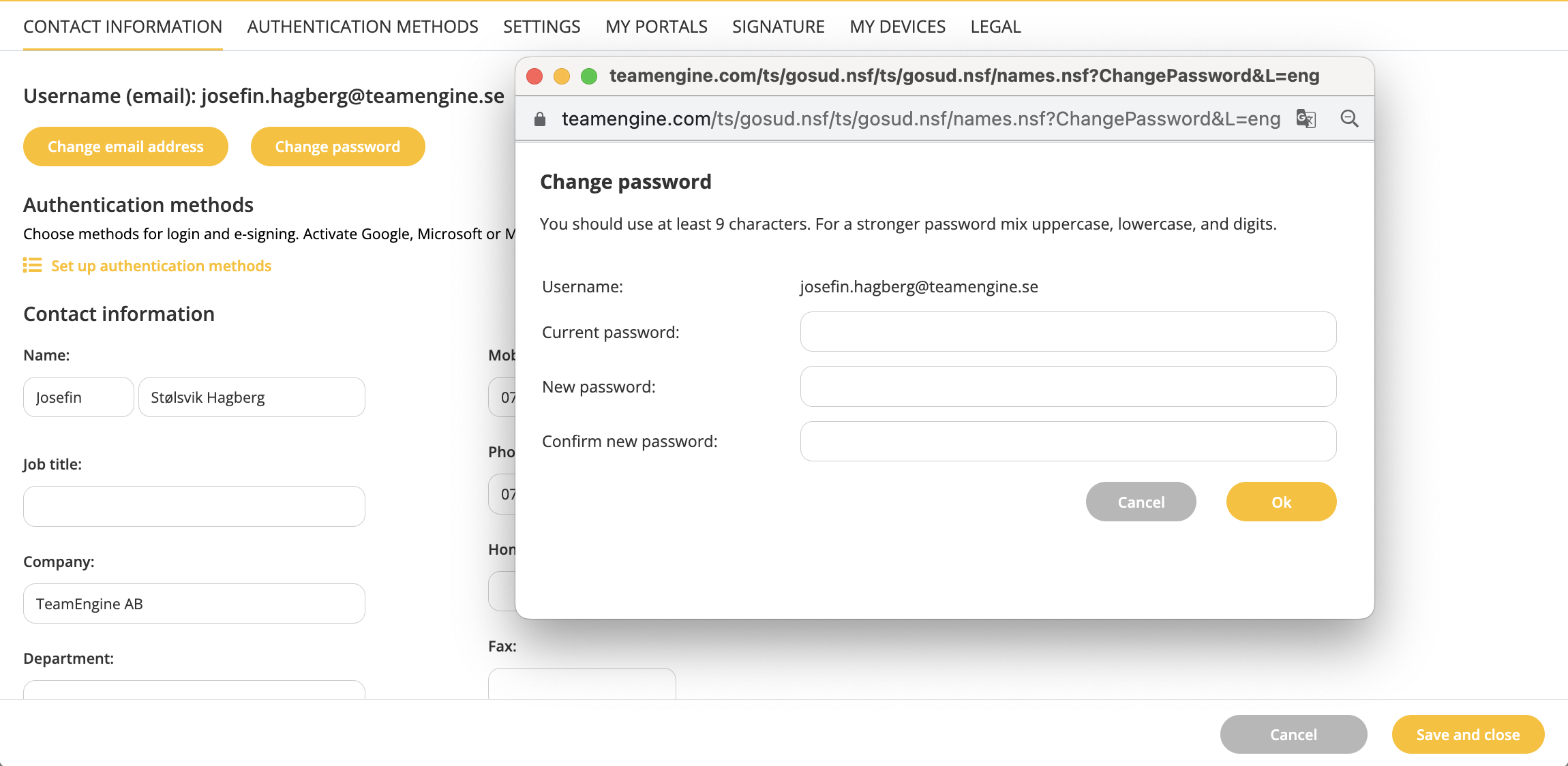Change your password
Follow these steps to change your password in My Settings:
- Go to your name in the top right menu and select My settings.
- Click the Change password button.
- A new window will open.
- Enter your old password and your new password, and confirm the new password by entering it again. To ensure that the password is sufficiently secure, it must:
- Contain at least 10 characters.
- Contain the same character a maximum of two times.
- Contain both lower-case and upper-case letters.
- When you are done, click OK.
- The form will close and you will be returned to my settings.
- Click on Save and close in my settings.
- Your new password is now saved. However, please note that it might take up to 15 minutes before the new password starts to work.