Create agenda
- Open the meeting and click Edit (unless you just created it, in which case you simply can continue).
- Open tab Agenda
- Select either Create new agenda or Copy agenda from existing meeting.
- Add items and sub-items in the order you prefer. Drag and drop to reorder using the
 .
. - Item type/Speaker/Time can be added to each item.
- Description can be used as you prefer.
- Click Add references or Upload files to add papers to specific items.
- If you selected to Add references then choose the module from which you would like to link items. Select papers and/or items and Add selected. Drag to reorder.
- If you selected to Upload files choose the Document list you want the documents to be uploaded to. Now choose the folder to upload to or use the New folder to create a new one. Finish by clicking on Upload.
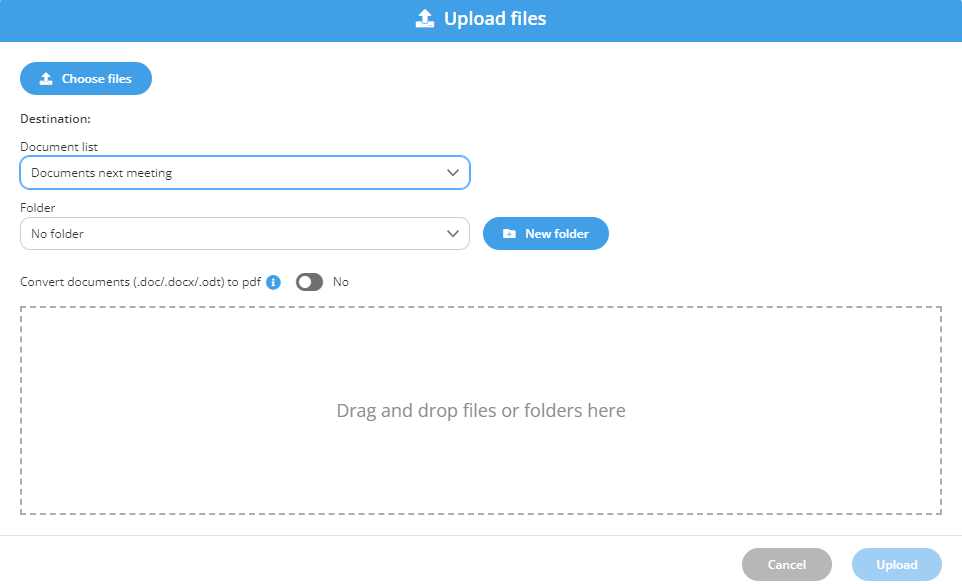
- Save when you are done.
Nothing is sent automatically. To inform the board of the agenda and papers, Send link is found at the top. Click to select recipients and add any other information. Click Send to send.