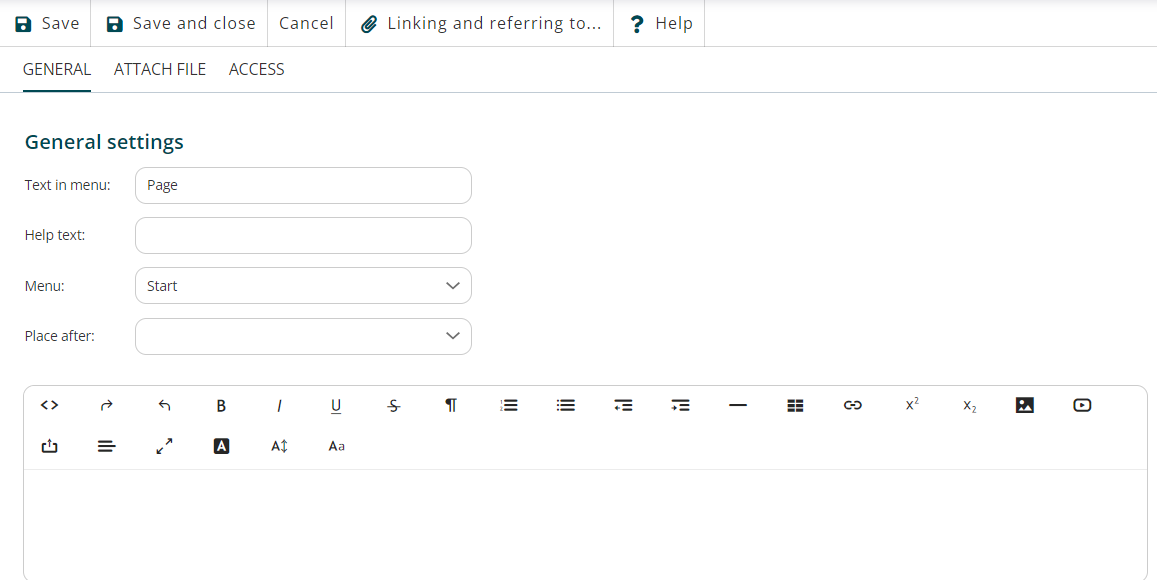About Page
There can be one or more pages in a portal. A page is an information page that can consist of both text and images.
Here's how to create a new Page:
- Open the administrative view by clicking Admin at the top of the portal's main menu.
- Click Create in the admin menu.
- Select Page.
- The module settings are opened for the selected module.
- Fill in the name (menu text) and select a location in the left menu for the module, make the settings that are current and decide which authorization groups should have access to the module.
- Click Save and Close.