Create a new directory entry
1. Go to Create in the module menu.
2. Select Entry, the name can be customized in Module settings
3. A directory entry form opens in a separate window in edit mode.
4. Fill in the specified fields under the General tab. The fields can be of the following type:
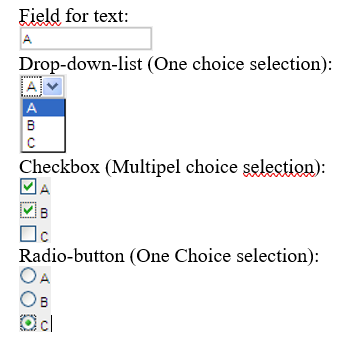
5. If a description of the directory entry is necessary or needs to be more detailed, you can fill in additional text in the text field. Note! The portal administrator may have removed the ability to add text to the text field.
6. If you want to attach a file to the directory entry, do so under the Attach File tab. Note! The Portal administrator may have removed the ability to attach file to the directory entry.
7. If you subscribe to files/folders associated with this registry entry, click Add under the "Subscribe to:"
8. Click Save and Close.