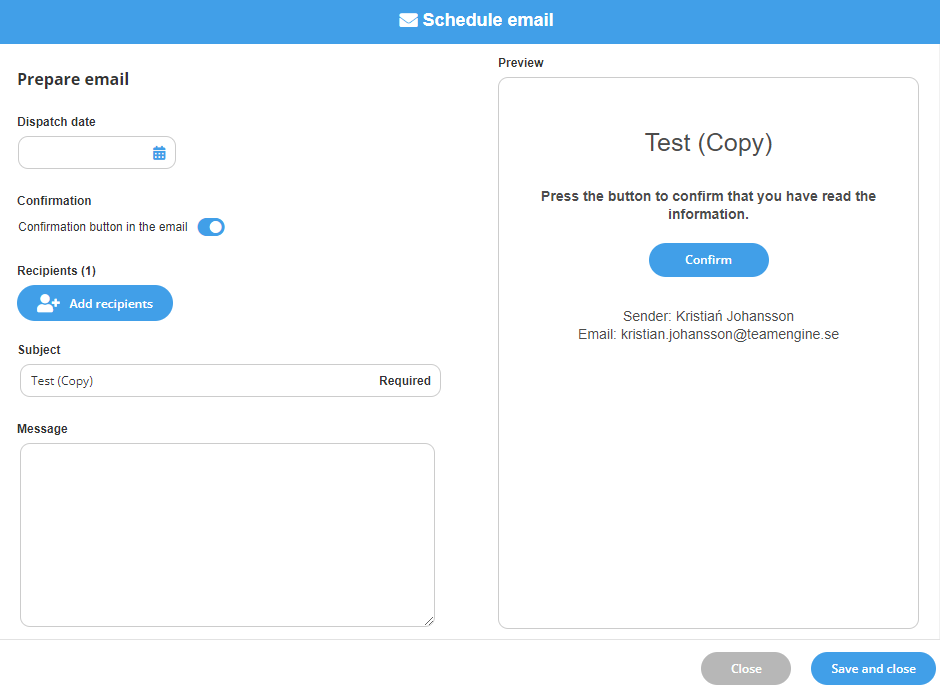Copy Schedule email
Here's how to copy a Scheduled email:
- Go to the Schedule emails tab in your Insider Manager
- Click on the quick menu
 to the left of the email you want to copy.
to the left of the email you want to copy. - Select Copy.
- The email will now open in editing mode and you can set the date and time for when it should be sent.
- Once you have made your changes, you can click Save and close.