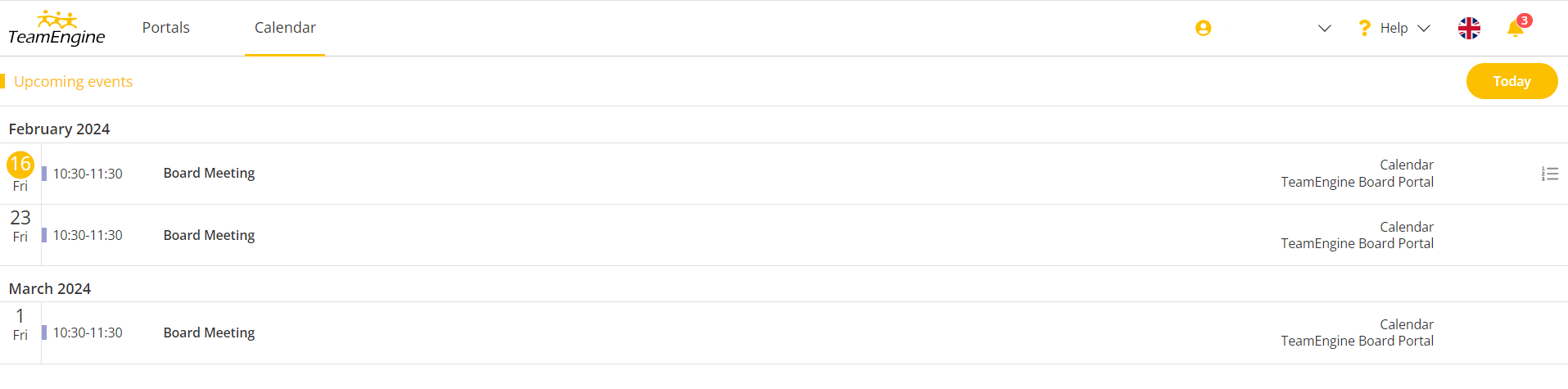About Lobby
The Lobby has undergone a significant upgrade that will improve your user experience.
When you log in to TeamEngine, you come to the Lobby (formerly My Portals). Here you get an overview of what awaits you in the portal. You can easily navigate to a meeting or sign a document directly from the Lobby.
Tap the icons to open up the menu to see what you need to sign or which meeting you need to accept.
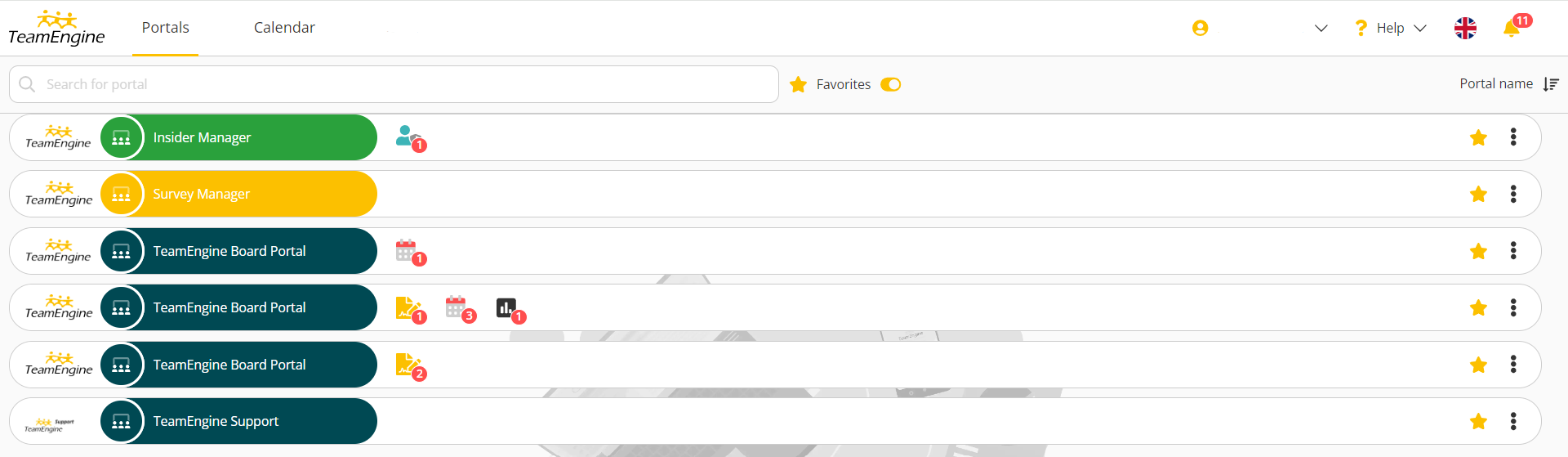
The lobby also offers an overview of all meetings you have been invited to. Tap the Calendar tab to get there.