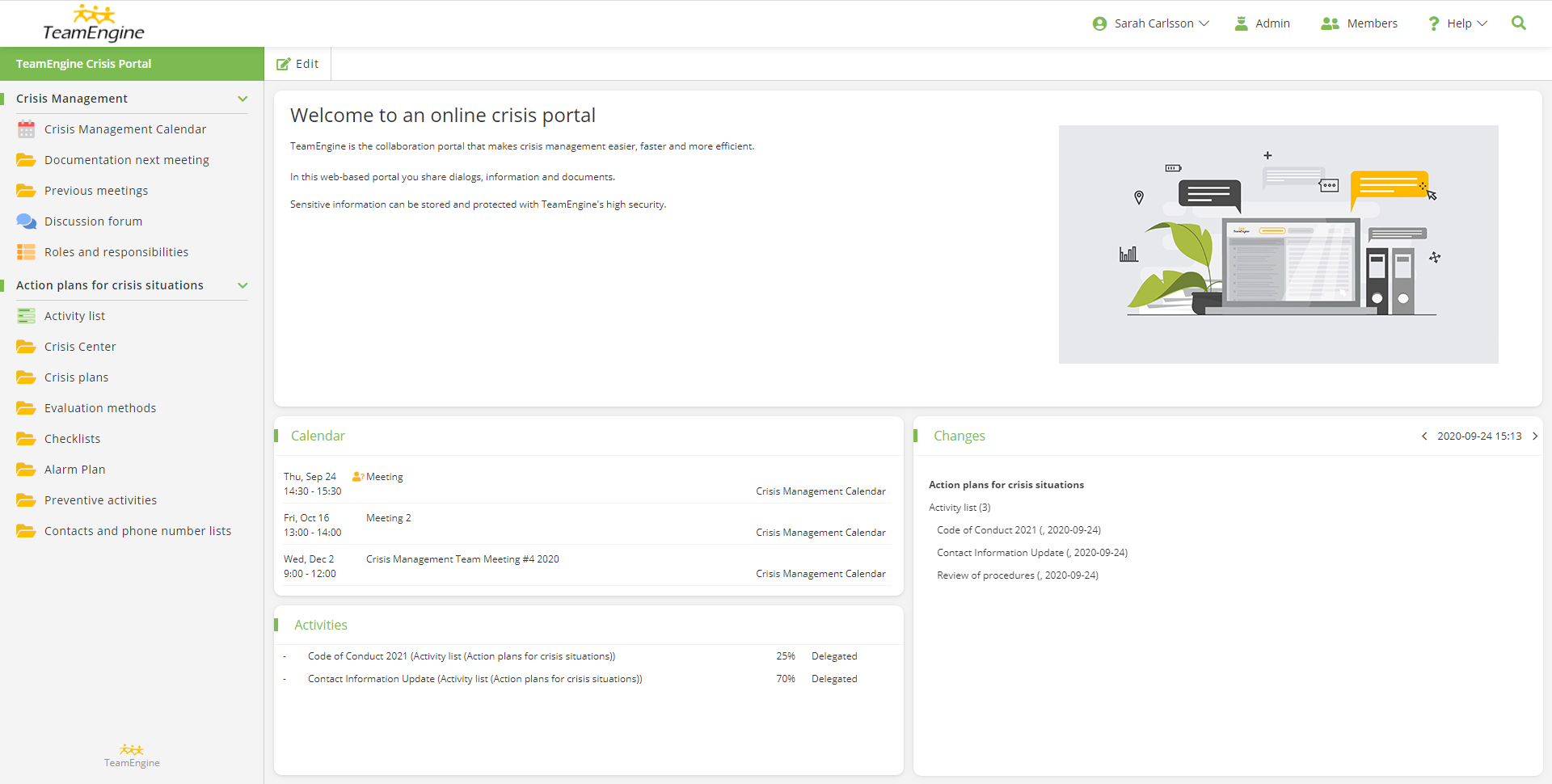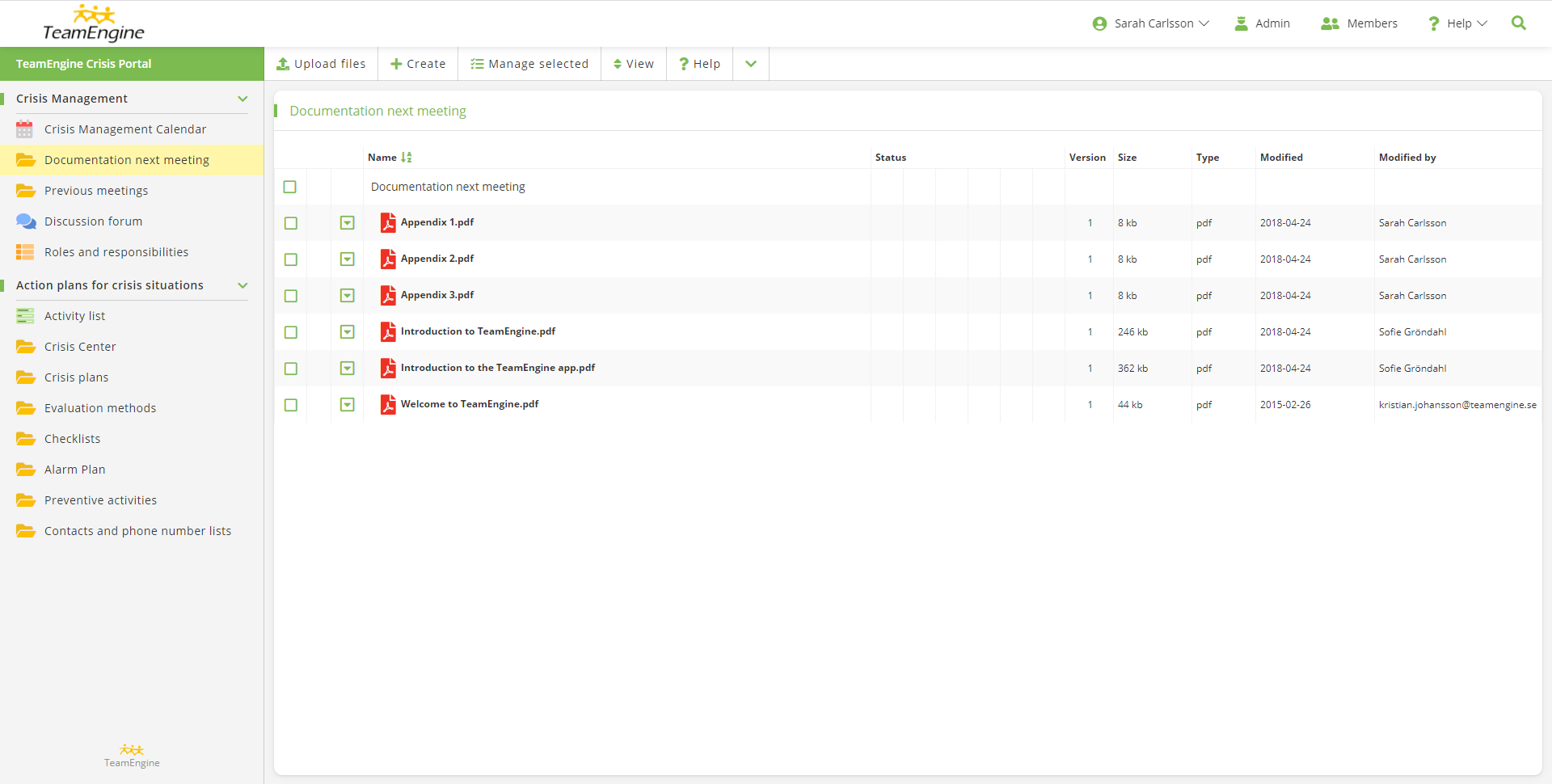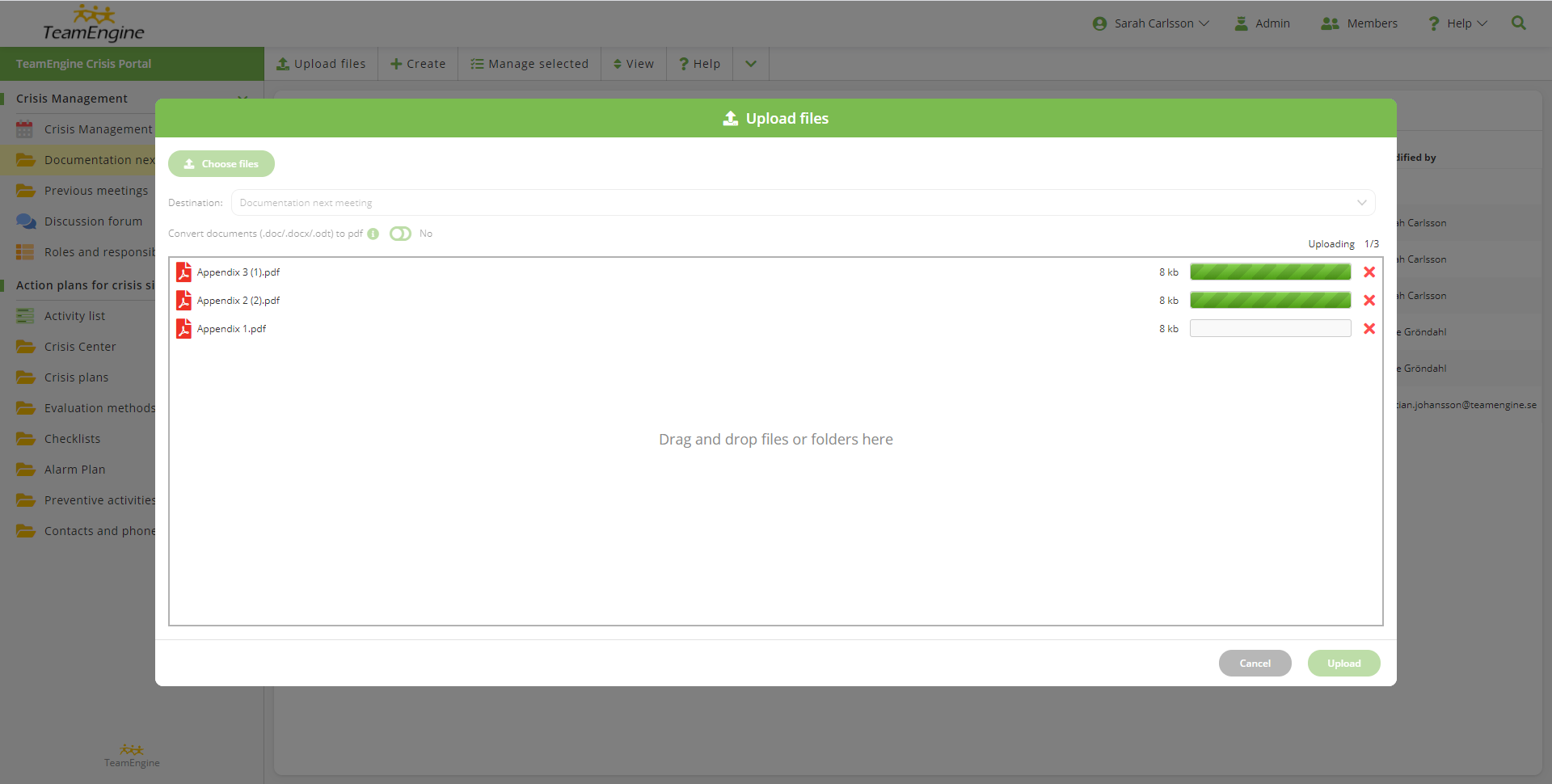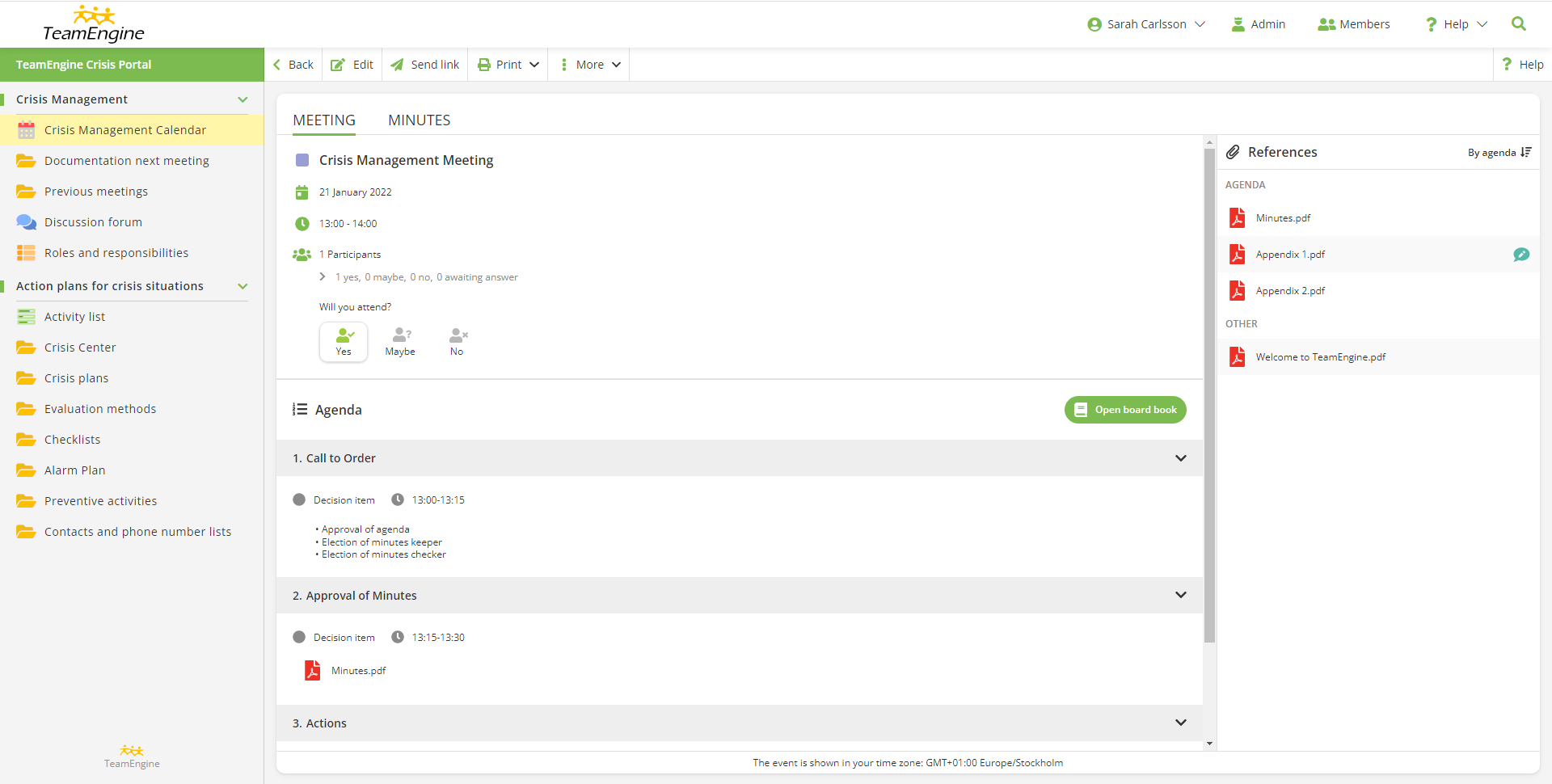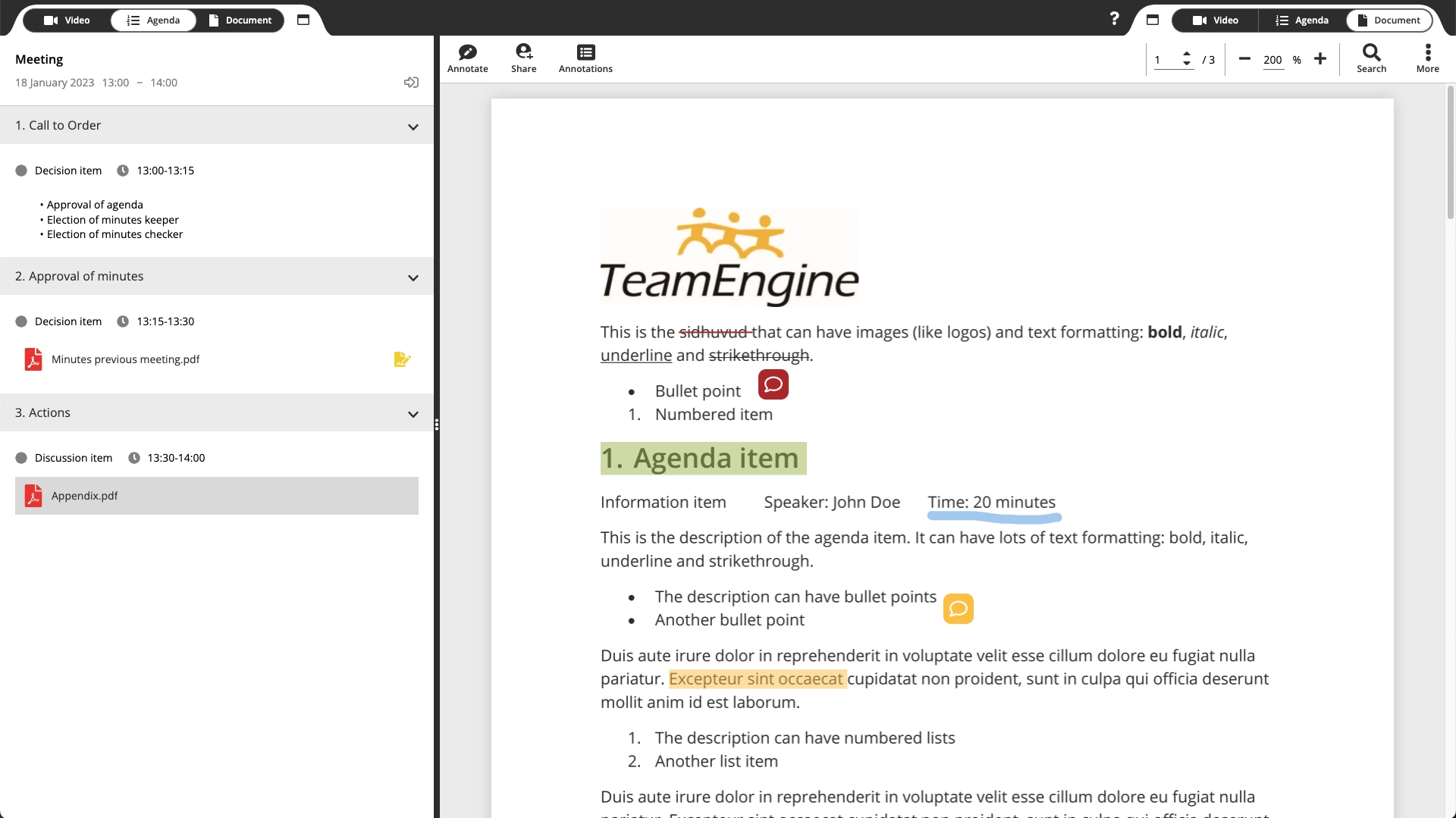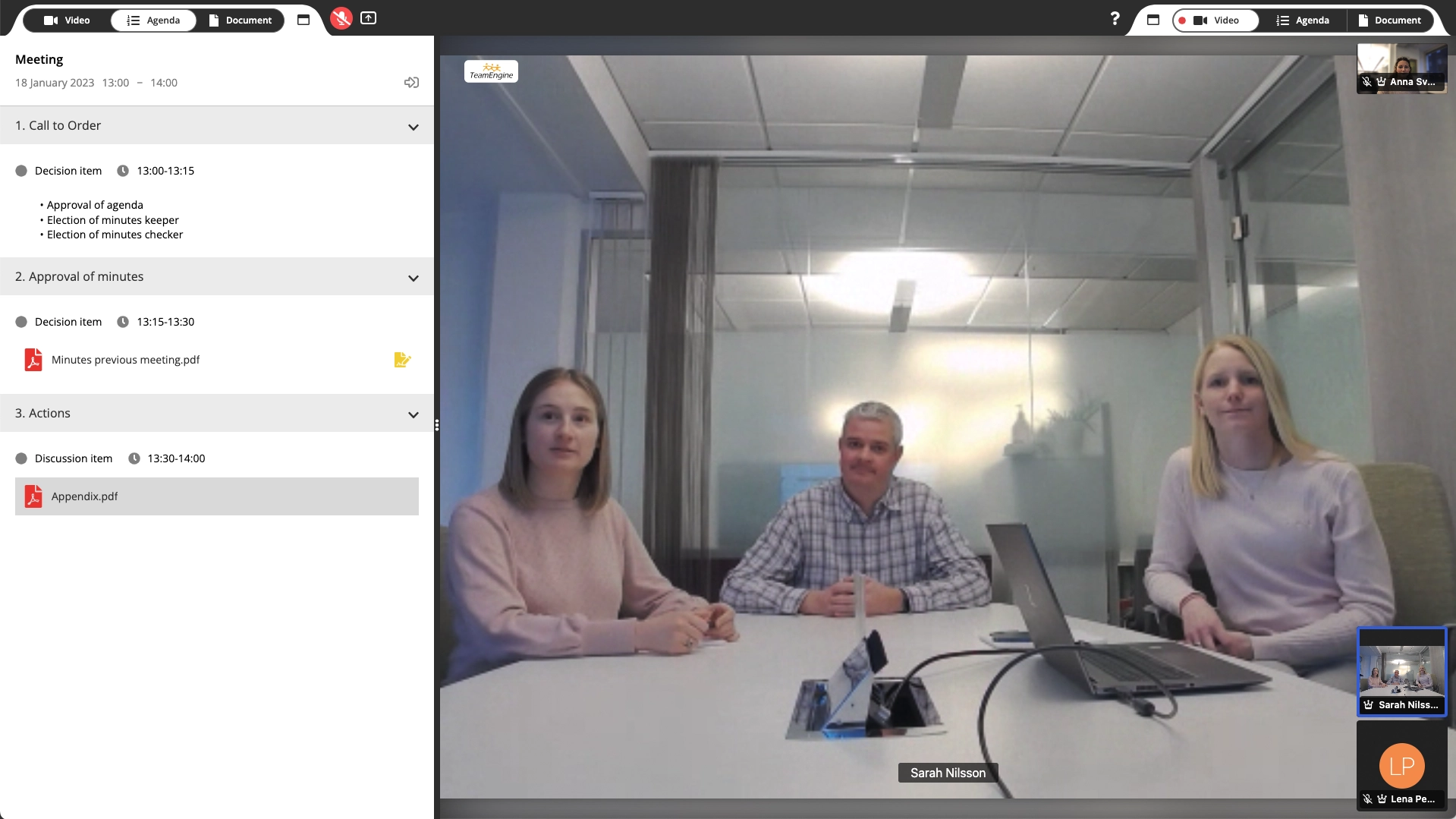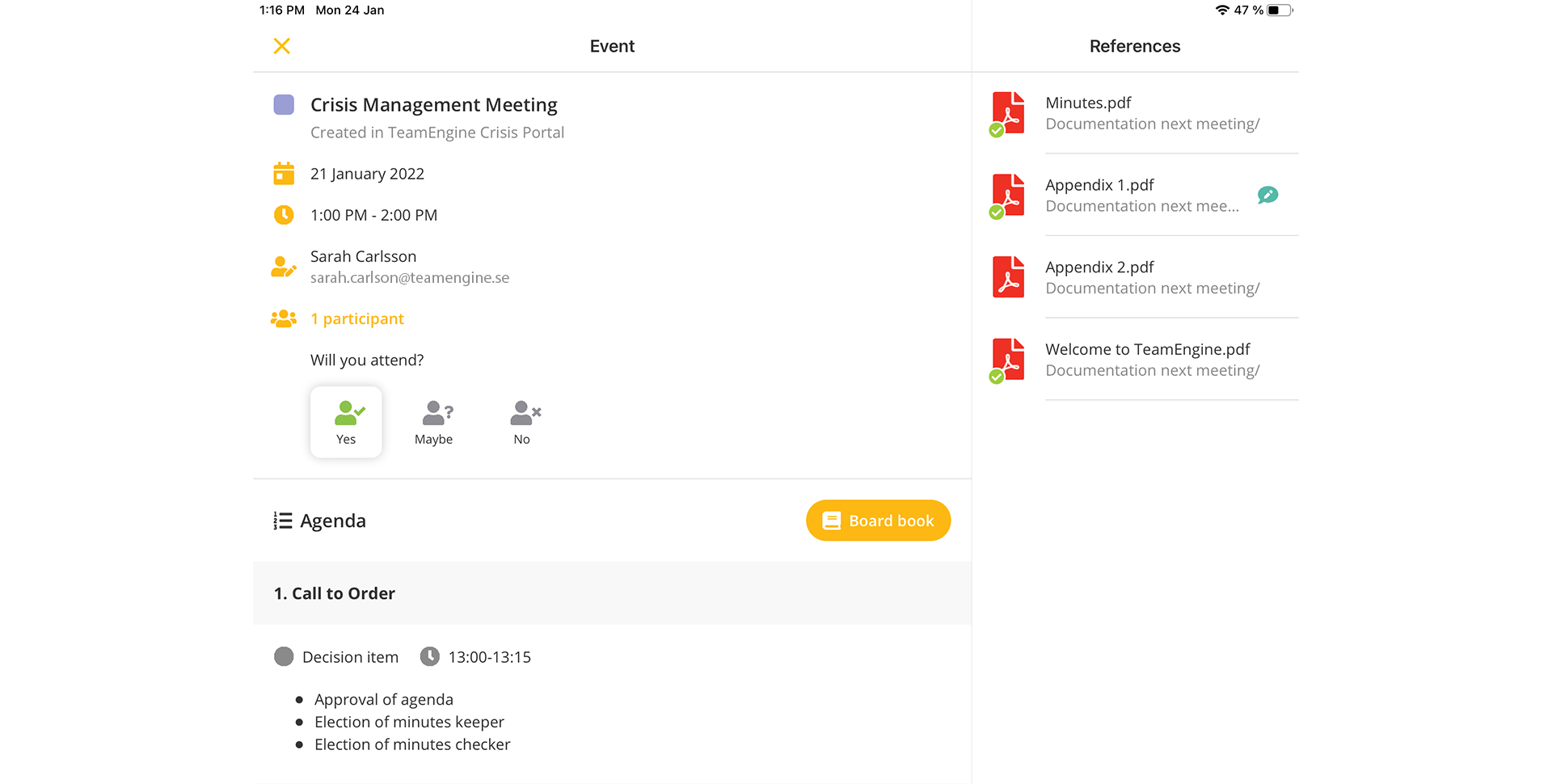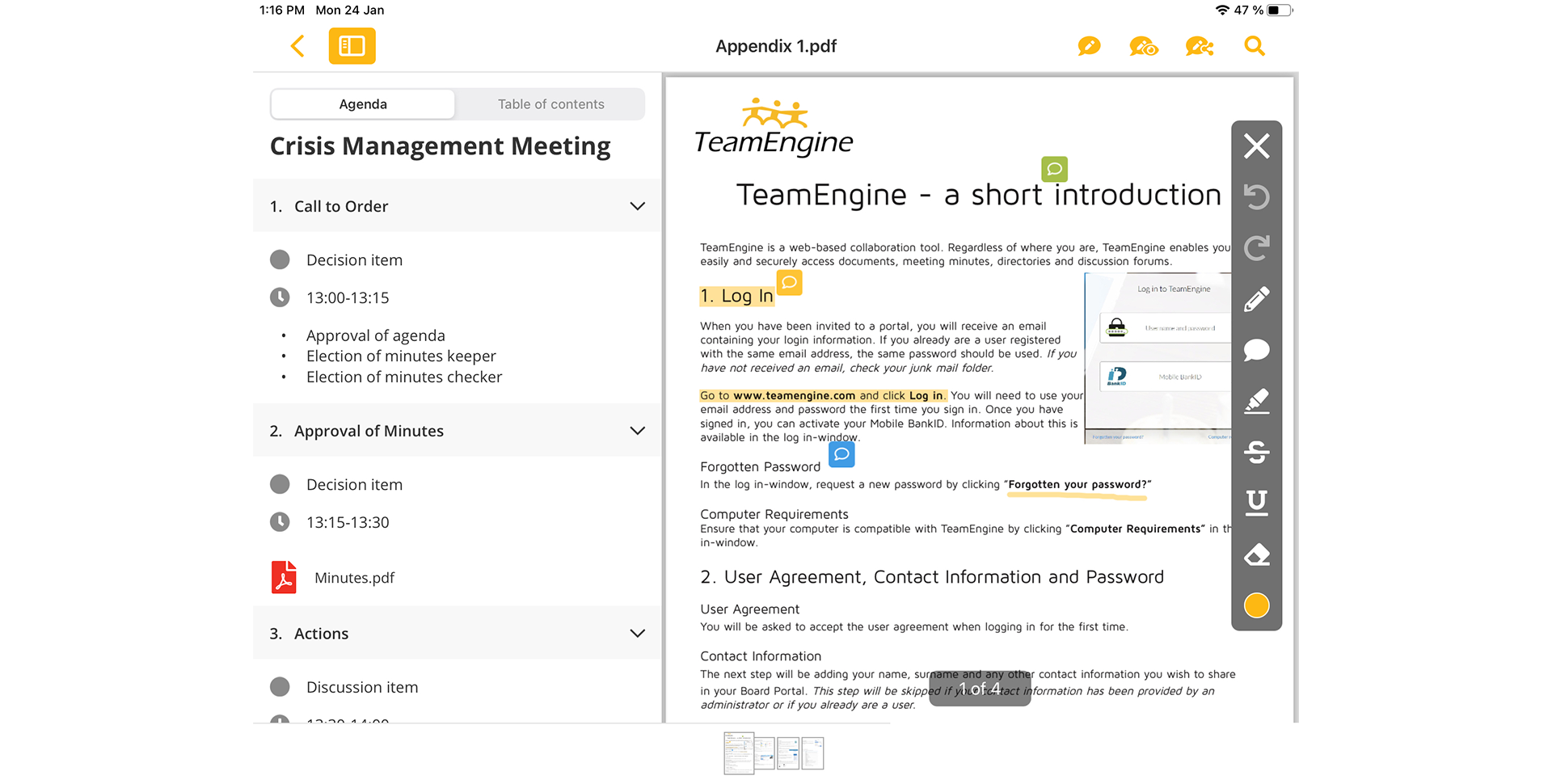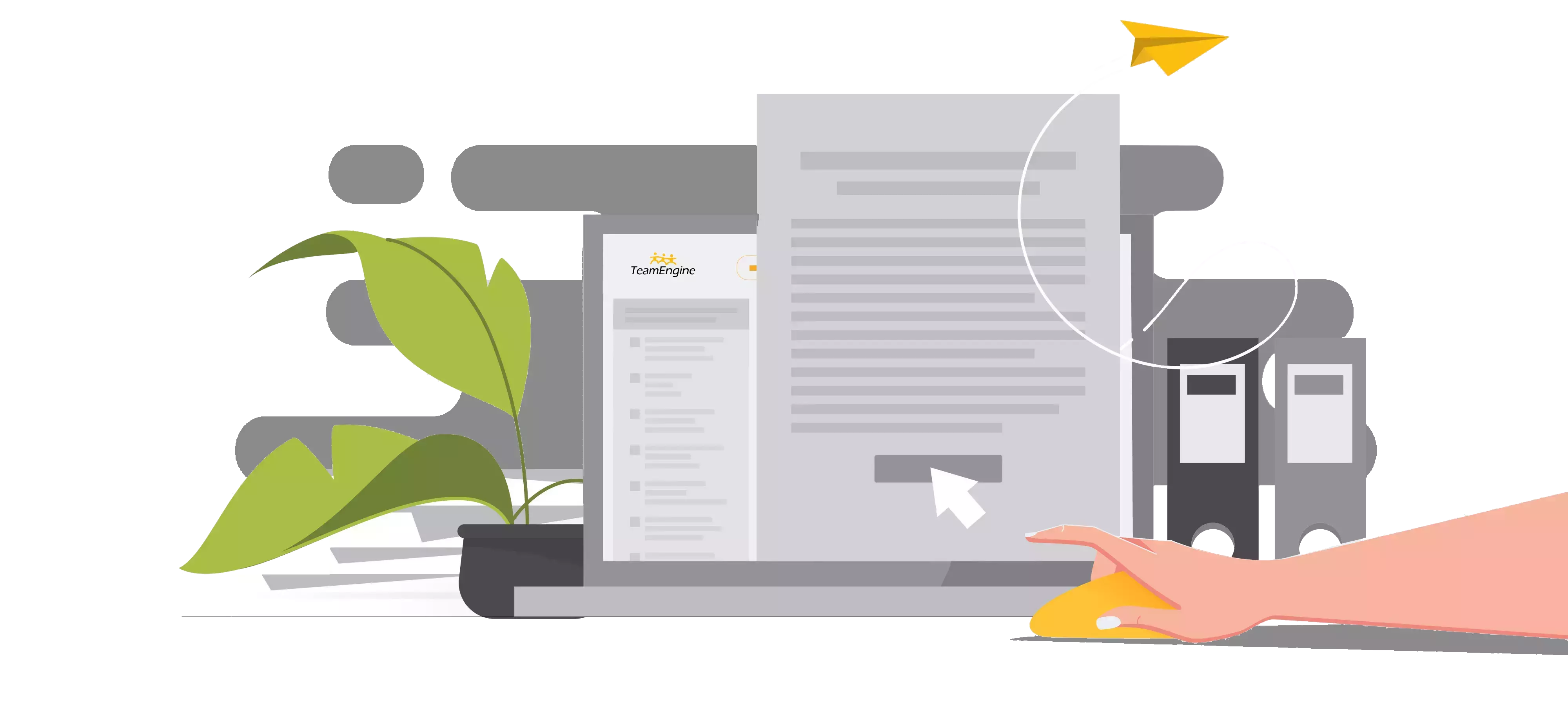CRISIS PORTAL
On the TeamEngine Crisis Portal, you can gather all the information that you currently store in your
crisis folder. By digitising your material, you maintain access to it regardless of where you are,
either via a computer, tablet or smartphone. This means that you can access the portal even if your
internal IT is down.
On the Crisis Portal, you get a complete overview of key contacts, roles and responsibilities. You
can activate your crisis plan and manage the crisis group’s meetings. In addition, the portal is
flexible and customisable as per your needs and work methods.
THE CRISIS PORTAL - YOUR DIGITAL CRISIS FOLDER

Access all of your crisis information when a crisis occurs
One very important advantage of digitising material on our Crisis Portal is that your crisis information is accessible when a crisis occurs. When you store your crisis folder on a secure portal, you’re able to quickly access the information regardless of what device you’re using. In the event of a crisis, every minute is valuable. You can always keep your members up to date with automatic reminders and notifications via email and SMS. Reading history and version control gives you full traceability on all documents.
Get into contact quickly with key people
On the Crisis Portal, you can create registers and contact lists of those persons to contact if a crisis occurs. With fast access, these people can then be notified immediately at the start of a crisis.
Contact us for more information.
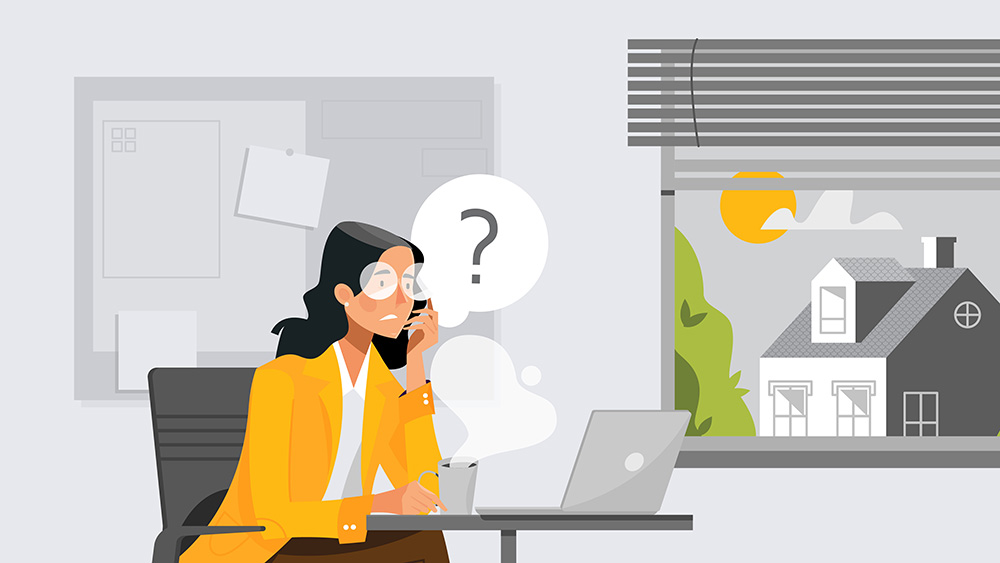
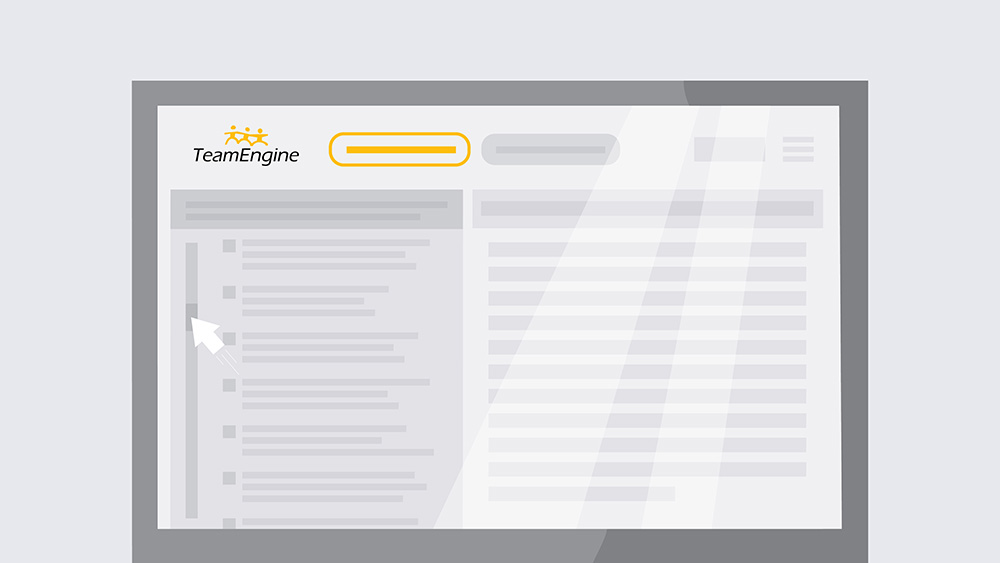
Log the crisis on a secure channel
On the Crisis Portal, you’ll also find the Crisis log, an information channel in the event of a crisis. You can log there what is happening and being done during a crisis.

Personal demo
Are you interested in TeamEngine's Crisis Portal? Learn more by listening to our fantastic presenters. You're welcome to book a personal demonstration today.
Book now

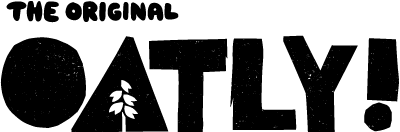

OTHER TEAMENGINE SERVICES